Crime Mapping Application Help
View Options and Tools menu
Changing map view and using tools
View Options And Tools
Use the View Options And Tools menu to perform the following actions:
| Menu | Description | |
|---|---|---|
| Map Style |
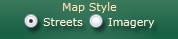 |
Use this menu to change the map style: street map or aerial map |
| Rotate Map |
 |
Use this menu to toggle the map rotation rings, which can be dragged to rotate the map |
| Full Screen |
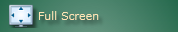 |
Toggle Full Screen |
| Export to Excel |
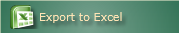 |
Use this menu to export the current resutls to Excel. When the Save dialog appears, select file path and name and save the Excel spreadsheet to the local drive. Open the saved file to see the crime and/or traffic records of your current search. |
| Create PDF |
 |
Use this menu to create a PDF from the map image, and optionally other elements. Use the Check Boxes to select the desired elements. When the Save dialog appears, select file path and name and save the PDF to the local drive. Open the saved file. |
| Help |
 |
Use this menu to explore the help pages of the application |